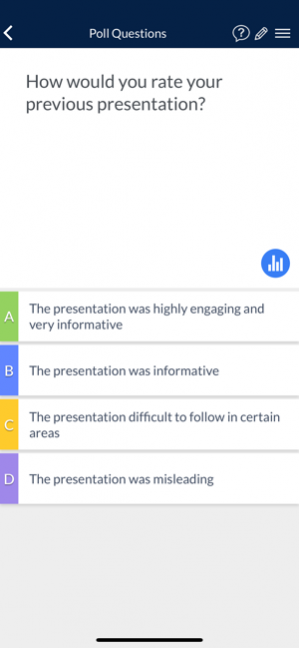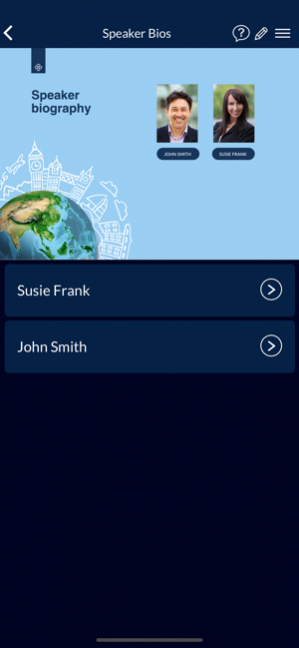Duuzra - Mobile 1.3.0
Continue to app
Free Version
Publisher Description
One great application for any event, meeting or presentation.
Developed to provide businesses with the features and flexibility to meet a host of requirements with a single tool.
Striking, interactive brochures and presentations using existing media, documents and assets.
Most common file types supported:
• PDF Brochures
• Slide Presentations
• Videos
• Microsoft Documents
• Media Galleries
• Web Content
Interaction and data capture
• Live polling
• Feedback forms
• Questionnaires
• Image hotspots
• Gamification
• Collaborative and breakout exercises
Communication tools
• Attendee directories
• Instant messaging
• Audience questions with moderation
• Attendee Features
• Personal notes with PDF export
• Multi-language
• Personal meeting agendas and content
Control
• Remote locking/un-locking of content
• Push any material directly to user devices
• Disable user browsing
• Update everything centrally
Sharing
• Secure sharing with named users
• Large files transferred without blocking e-mails
Available on iPad, iPhone or web browser
Reporting and Analytics
All browsing behaviour tracked and recorded
All data capture collated and stored centrally
CSV exports for raw data
Available on and off-line
Oct 2, 2019 Version 1.3.0
UI improvements
About Duuzra - Mobile
Duuzra - Mobile is a free app for iOS published in the Office Suites & Tools list of apps, part of Business.
The company that develops Duuzra - Mobile is TEP Events. The latest version released by its developer is 1.3.0.
To install Duuzra - Mobile on your iOS device, just click the green Continue To App button above to start the installation process. The app is listed on our website since 2019-10-02 and was downloaded 3 times. We have already checked if the download link is safe, however for your own protection we recommend that you scan the downloaded app with your antivirus. Your antivirus may detect the Duuzra - Mobile as malware if the download link is broken.
How to install Duuzra - Mobile on your iOS device:
- Click on the Continue To App button on our website. This will redirect you to the App Store.
- Once the Duuzra - Mobile is shown in the iTunes listing of your iOS device, you can start its download and installation. Tap on the GET button to the right of the app to start downloading it.
- If you are not logged-in the iOS appstore app, you'll be prompted for your your Apple ID and/or password.
- After Duuzra - Mobile is downloaded, you'll see an INSTALL button to the right. Tap on it to start the actual installation of the iOS app.
- Once installation is finished you can tap on the OPEN button to start it. Its icon will also be added to your device home screen.